The correct business structure must be chosen when processing payroll for oneself as opposed to employing staff to minimize taxes. Setting up a self-employed payroll system is crucial since figuring out how much and how frequently to pay contributes to controlling profitability and cash flow. It is made simple and easier for companies to comply with tax laws by good payroll services.
Here are the steps to running self-employed payroll:
- Step 1: Choose your business type
- Step 2: Determine how much to pay yourself
- Step 3: Set your pay frequency
- Step 4: Set up a payroll system
- Step 5: Enter and review hours worked or salaried wages
- Step 6: Approve and process payroll
Consider utilizing Gusto if you require a simple method for automating payroll and filing payroll taxes. If you simply pay yourself, payroll software is not required, but as your team expands, you may pay your employees as frequently as you’d like: weekly, bimonthly, monthly, and so on. You can pay yourself through direct deposit and the software can be set up in a few days.
How to Process Self-employed Payroll in 6 Easy Steps
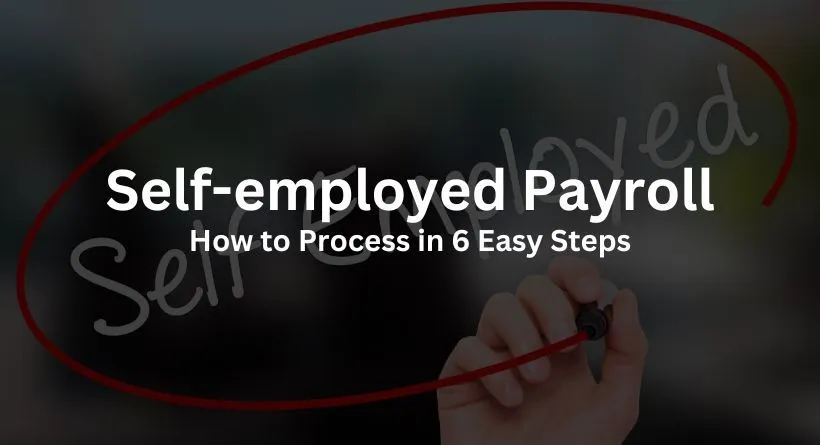
Step 1. Choose Your Business Type
The amount that many business owners pay themselves is their main payroll issue. However, if you haven’t already, it’s a good idea to spend some time thinking about how to organize your firm before deciding how much business revenue to divide to yourself. All payroll decisions you make on how to pay yourself should be based on your business structure, whether it be a single proprietorship, partnership, or corporation. If you set up your firm properly, you might avoid IRS audits and save thousands of dollars in taxes.
And keep in mind that these methods will not apply to you if you operate a sole proprietorship without workers (and your business is not a S corporation). Instead, your revenue will be reported on your personal income tax return, allowing you to allocate as much or as little of the earnings to your personal needs as you see right. Additionally, you won’t need to submit a separate tax return for your firm or follow payroll regulations.
Learn about your options and obligations in relation to handling your own payroll if you or your accountant have already completed the paperwork to determine your business structure.
Step 2. Determine How Much to Pay Yourself
The amount that many business owners pay themselves is their main payroll issue. The payment alternatives, however, change based on the organizational form of your firm.
Determine your value to the company after examining the various business formats and how you might compensate yourself with each. You can pay yourself any amount each month whether your company is a sole proprietorship or partnership, from $100 to $10,000. If you want to classify yourself as an employee for an S-corp or C business, the IRS requires that your pay be “reasonable.”
An appropriate self-employed payroll wage should be based on the going rate for the services you are delivering to the business. Because they occasionally disclose pay rates or have tools for compensation comparison, check out major employment sites for job postings. Misclassifying oneself as an employee or a nonemployee or underpaying yourself might result in an audit and extra taxes and fines.
Remember that the salary should still be fair to enable your company to expand when you have greater freedom to choose how much to pay yourself. In the event of an emergency, you should refrain from spending all of the revenue. Take into account the value of your contributions to the firm, the nature of your employment, and the overall revenues generated by the company.
You may also like reading: How to Start a Retail Business in 13 Steps
Step 3. Set Your Pay Frequency
Generally speaking, you are free to pay yourself whenever you please, but to keep the process structured, it’s a good idea to establish a regular pay frequency. If you’re receiving owner draws or dividends, you might want to hold off on paying yourself as frequently until you’ve had enough practice managing the flow of business income as seasonality might lead to poor cash flow at times.
If you consider yourself to be an employee of your company, you should pay yourself more frequently to comply with other employers’ policies. Partnership guaranteed payments should be set up in accordance with the initial agreement made by the partners; for example, minimum monthly payments should be made before the end of the month.
Step 4. Set Up a Payroll System
You’ll be prepared to set up a payroll system to aid with automation and compliance once you’ve decided how frequently to pay yourself. You may get automatic calculations by using online payroll templates. You will need to input your name, Social Security number, and other information to set yourself up in the system; this shouldn’t take too long. You must provide your bank account details if you want direct deposit.
Two days before your payroll deadline, Gusto will automatically conduct payroll for you. Gusto will automatically withhold and transmit your employee and employer payroll taxes if you want to categorize and pay yourself as an employee. You won’t need to do anything. Visit the website for a free demo to find out more.
Step 5. Enter & Review Hours Worked or Salaried Wages
Regardless of the payroll system you choose, you must keep track of the hours worked or the compensation due each pay period in addition to the actual job that was done. You should have a strong basis on which to base your salary estimates if you’re being paid as an employee.
The amount you should get each period is determined by multiplying your annual salary by the number of pay periods in the year. Annual wages are determined by the market rate and the amount of work you perform.
Unlike wage payments, owner draws, distributions, and dividends don’t need to be justified as thoroughly. The same is true for a partnership’s guaranteed payment, however you can deduct it from your taxable company income. Any of these money is available for withdrawal merely because you are the business’s owner; no meaningful services on behalf of the company are necessary.
Although it’s possible to write oneself a check, many business owners choose to process these payments through their payroll software (if it has that capability) so that a digital record of them is kept.
Step 6. Approve & Process Payroll
After documenting and reviewing the amount you intend to pay yourself, you may use the tools at your disposal to authorize and process the payment. Before money is paid out, most online payroll systems feature a screen where you may click “approve” or “submit.”
Remember that for any non-salary payments on your self-employed payroll, the gross pay should be the same as the net pay, which means that no taxes will be deducted. When paying a wage, you must ensure that the proper sums are deducted for self-employment taxes and, if applicable, perks like a solo 401(k).
Direct deposit or checks are used to pay most payroll expenses. You can print payroll checks for free online if you don’t already use payroll software. A magnetic ink cartridge, printer, and payroll check stock are all you need. Since money is placed into your bank account within two to four business days, direct deposit is undoubtedly the most practical alternative. Another choice is using pay cards.
Conclusion
Payroll for independent contractors must take a number of aspects into account, most crucially the business structure. If you forget to pay your sole proprietorship’s self-employment taxes or fail to pay yourself a modest wage from an S-corp, you might easily find up paying more than $1,000 more.
Consider using Gusto if you want to try a payroll software program that will pay you with little to no work on your part. Gusto will take care of the rest when you specify the frequency and amount of the payment. Payroll may be made to run automatically with a few buttons clicks. Join a payroll plan right away.

