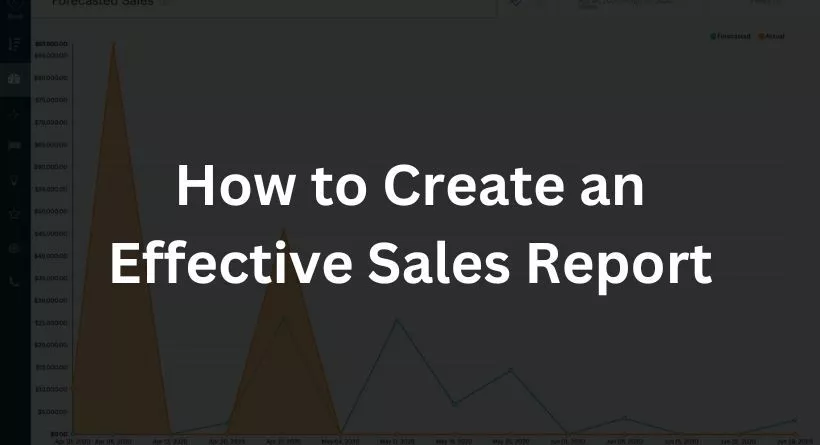Sales reports include data on business performance and activity that may be used to change operations and make strategic choices. In order to produce successful reports, you must first decide on your objectives, audience, and time period. After that, you must collect data from your sources of sales data and analyze it. You will discover how to construct a sales report in this post, along with the typical sorts of reports you may utilize for insights.
Free Sales Report Template
Without the proper tools, reporting on sales and customer service activities can be challenging. To help users organize and assess their data, we’ve created a free sales report template. While this sales report template is available for download in Excel and Google Spreadsheet formats, many customers relationship management (CRM) systems now include reporting and dashboard features that may be used to immediately produce reports.
The process is the same whether you generate reports using our Excel sales report template, a CRM system, or a different data intelligence tool. The nine phases to creating a sales report are listed below, starting with deciding what data to gather and ending with extracting insights and making fact-based choices.
1. Determine Report Objectives
Determine the value you hope to derive from producing the sales report before experimenting with the capabilities in your reporting program. Decide on the goals for your sale report, in other words. It is advisable to start with the intended outcome, which is ultimately the main goal, for this stage. Examples of report objectives include:
- To ensure performance is on pace for sales goals: Simply checking your team’s performance in terms of money made or business closed throughout a month, quarter, or entire year may be all you need to do. Specifically, whether or not you’re on track to meet a particular objective or target.
- To hold individuals and teams accountable for activity input: Calls, emails, proposals, and meetings related to sales are examples of activities that frequently have a favourable link with performance. You may find out who is meeting their weekly input figures and who isn’t by looking at a weekly sales report monitoring activity, for example. Utilize production targets and sales activity quotas for every rep or team of reps.
- To predict future performance and plan expenditures: A certain kind of report called a sales projection can achieve this particular goal. The concept is that by estimating the money you anticipate generating in the future, you can forecast how much you can spend for the upcoming time period, which is often a quarter or year.
- To evaluate top talent in your sales team: The ability to evaluate top performers objectively is one of the best things about sales. It is a wonderful indication of skill when certain salespeople are more active, generate more income, and complete more transactions than others. When choosing who to promote or award extra incentives to, you may use individual performance sales reports to identify your top salespeople.
- To optimize operational efficiency: Sales operations are a system that successful teams continuously improve, much like other company activities. The system will perform better in terms of transactions and income the more effective it is. Managers may use a sales report to identify process bottlenecks so they can make modifications or add more personnel since organizations frequently have a consistent sales process with the same repetitive steps.
2. Identify Your Sales Reporting Audience
You may now decide whose audience will have access to the report once the study’s objectives have been established. Keep in mind the principle of least privilege, according to which only those should have access to the report’s material in order to perform their tasks efficiently. For instance, only managers and maybe an HR representative should have access to the data if your goal is to support pay increases based on individual rep success, not, say, a sales enablement expert.
The majority of the time, sales managers will be the ones creating these reports. Other stakeholders may then be included, depending on the goal. Members of the board of directors, executives in the C-suite, or managers in other divisions like marketing, customer service, human resources, or product management are examples of these. You can get pertinent metrics and data if you are aware of your audience.
They could check to see if current performance is achieving their strategic goals while reporting to a board of directors, as one illustration. As a result, they’ll probably wish to compare sales regions’ performance and revenue performance in reference to a predetermined sales objective. They won’t be as interested in minor specifics like how many calls a certain sales representative makes each week.
You may also like reading: Self-employed Payroll: How to Process Your Own Pay check
3. Set Your Time Frame
Setting a deadline for your report makes ensuring the data is complete and pertinent. Most of the time, the time period you wish to analyze depends on your purpose. For instance, it makes little sense to judge a person’s skill or an organization’s performance solely on a few daily sales reports. An executive or director may have established a regular protocol for receiving quarterly or monthly sales reports.
You can more effectively extract and filter out data from your data sources when you have a predetermined time range. You may filter information in your database or application to remove data points from other quarters, for instance, if you want to view sales pipeline conversion rates for Q1 of 2023.
4. Find & Filter Data Sources

Finding and filtering your data sources is an important step since reporting is just combining data into a format that can be seen. Any location where sales data is kept, such as a database or application, is a data source. Use a project management platform like Monday.com to track sales activities, a CRM system to record contact and deal information, or a simple Excel spreadsheet to keep track of everything.
In any case, you must be prepared with those data sources and the subsources they include. For instance, certain programs, like CRMs, contain modules that provide resources and data for particular sales areas and, as a result, retain specialized data. For instance, Freshsales offers preset modules for accounts, contacts, deals, and leads as well as the possibility to develop modules in accordance with specific company requirements.
5. Pull Information
As soon as your data sources are prepared, begin adding information to the report in accordance with your goals, target audience, and time period. CRMs have reliable reporting capabilities that make it simple for users to extract data from particular modules and filter it out according to a time period or circumstance. From there, customers may create a report as a file or examine the data on the dashboard of the user interface.
For instance, HubSpot enables users to access data from particular modules, such contacts, sales, or tickets. Users can then select the metrics they wish to assess. For instance, they may use the deals module’s deal conversion rates or the contacts module’s total leads produced information. The data may be presented using appropriate metrics and visualizations after being retrieved and filtered from the source.
HubSpot is a powerful reporting system with outstanding capabilities for sales, marketing, customer support, and content management. It is also very user-friendly and sturdy. Check out our comprehensive HubSpot CRM review to see if it’s a solid CRM for your company.
6. Incorporate Your Sales Plan & Goals
It’s difficult to have any context or a frame of reference around performance data if you aren’t comparing metrics between individual salespeople, teams, territory, previous time periods, or sales targets. For instance, it doesn’t imply anything if a dataset and report only indicate $100,000 in new revenue. However, if a dataset indicates that you exceeded your sales target by exceeding your $60,000 revenue objective by $100,000, that does signify something.
For correct context, it is crucial that your reports include a sales strategy or objectives. Additionally, it aids in your comprehension of your facts in light of your goals. For instance, you may assess a sales representative in light of their colleagues to determine whether a pay rise is necessary or keep track of a lead conversion rate in light of the industry standard.
But a target or quota is probably the contextual element you’ll utilize the most frequently. In order for the audience to visually compare activity or production to a given goal on a specified frequency, such daily, monthly, or annually, users of HubSpot’s reporting tools may add goal metrics in their reports.
7. Format & Visualize Your Report
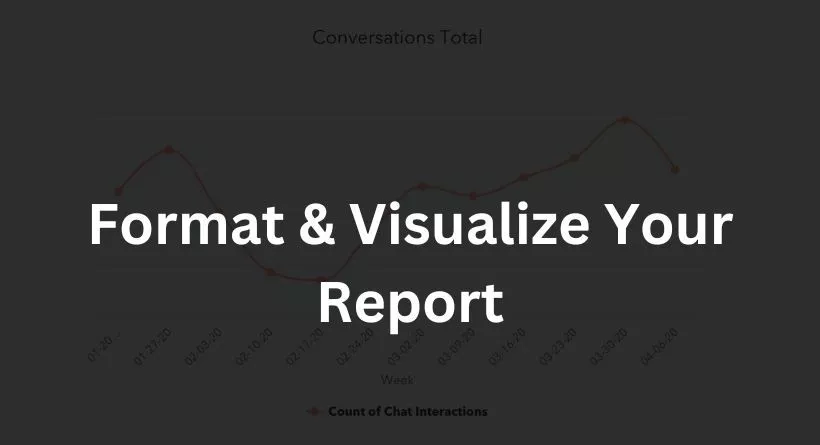
Start visualizing your report after the data has been gathered and the business context has been included. Here, you should turn your data points into a chart or graph that your audience can readily understand. Users may develop sales dashboards that display system data in real time as records are added and changed or produce sales reports as files to download and share.
The information-pulling stage and visualization are typically combined in CRM systems. For instance, when setting the kind of data, you want to be shown, HubSpot gives you the option to choose the chart type. Users can also design reports to show on their dashboards. Users may configure the metrics they wish to track in real-time on their system home page using the superb dashboard and analytics capabilities offered by Zoho CRM.
8. Analyze Sales Report Information
There is no utility in simply producing your graphic report. To discover practical insights for possible decisions, you must interpret the material. Three key questions should be the focus of your reporting analysis:
- What does this report information mean?
- Why did it happen?
- What can I do next?
Consider the scenario if your monthly objective was to close three new sales transactions. You discovered after creating a sales report that you only averaged one new contract closed over the previous six months. The information’s straightforward interpretation in this instance is that you were late with the contract closure.
Next, you must ascertain the “why.” Maybe there were other influences, like a struggling economy that kept people from buying as much. Operational problems can also arise. For instance, you could have seen those fewer leads overall, as well as information about behaviour like cold calls, were generated after running further reports. Alternately, perhaps your pipeline conversion rates were low even while your lead generating metrics were strong.
Make modifications to your business based on the cause. You’ll need to speak with the reps to inspire your team in the deal-closing scenario if the problem was low activity input. If you were having trouble generating leads, you might want to think about investing in a lead creation service that can open doors for you. You might implement training on fresh sales strategies to raise conversion rates if they are low.
9. Activate Your Data
You take your data analysis and activate it in the last stage of creating a sales report. Data activation is the proactive process of modifying or expanding a sales operation or strategy in response to data intelligence.
For instance, you could have hired an additional salesperson to help with lead demand, promoted a salesperson as a result of their success, or put in place a sales automation solution to speed up one of your slower pipeline phases. To assist in meeting scaling needs, you could have even launched a new sales branch based on optimistic forecast assumptions.
Repeat each of the preceding procedures once your data has been first activated so you may reassess your position in light of your goals. Check to see if the modifications you made are effective and if any more adjustments are necessary.
Conclusion
Sales reports are crucial for forecasting future results and better understanding your business and performance, especially in light of a target. With the help of our free sales report templates, you can quickly and easily analyze your sales data visually for use in making decisions. We recommend firms to use a CRM to utilize as a comprehensive database and subsequent reporting tool in addition to using Google and Excel report templates.