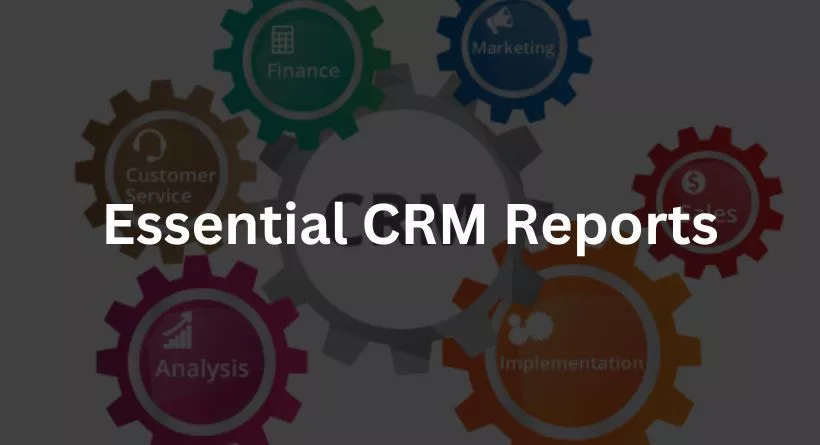CRM software reports collect the system-stored data on sales activities and distil it down into understandable, useful information. Businesses may use CRM reports to assess their operations and obtain insights into things like sales goal progress, sales process bottlenecks, and rep productivity. In this post, we examine the various CRM report kinds and the best solutions to employ for your small business.
1. CRM Pipeline Analysis Report
A sales pipeline report demonstrates a company’s capacity to enter and move opportunities through its sales process. It frequently considers aspects like lead or funnel conversion rates, bottlenecks in the sales process, open prospects, current revenue in the pipeline, and the quantity of transactions at each pipeline stage.
These metrics are typically provided by CRMs in reports or on system dashboards. Using graphic bar charts with stage-by-stage and cumulative conversion rates, HubSpot, for instance, enables you to extract data for deal funnel analytics. Another option is to use Salesforce’s CRM dashboard customization tools to gather data on the health of your pipeline, such as the income generated at each step, and combine it with additional reports, such as predictions or lead source information.
2. Sales Performance Report
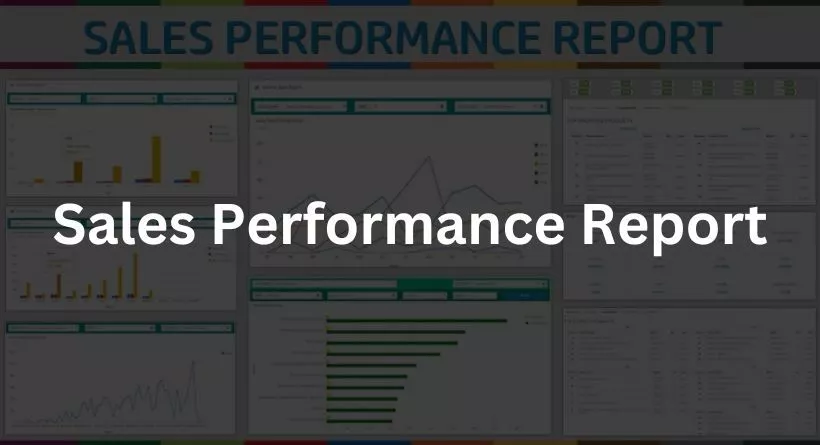
Sales performance explicitly refers to productivity in the form of contracts signed or money earned. The fact that any action placed into the pipeline is intended to produce an output—deals, customers, or future revenue—makes these fundamental measures the easiest key performance indicators (KPIs) to use to assess a sales professional or an entire company.
Different CRM providers provide different capabilities, but all are intended to assist expedite corporate processes. CRMs like Pipedrive may break down deal performance into a granular study in addition to offering basic insights into how teams work. For instance, its dashboard may provide supplementary transaction data like the typical value and length of won deals.
You may also like reading: Best Commission Tracking Software
3. Revenue Forecast Report
A sales forecast report provides revenue projections for what a company or team might reasonably be expected to produce over a certain time frame. They are frequently examined in conjunction with sales goals to determine if a company is on track to meet its goals. These reports can aid in assessing one’s capacity to make future purchases.
Although the majority of CRMs provide tools for sales forecasting, the subscription plans needed to grant users access might differ. Sales forecasting, for instance, is accessible on Zoho CRM’s Standard plan for just $14 per person, per month. It contains tools for performance management including goal-setting and tracking capabilities as well as customisable revenue predictions.
4. Sales Activity Report
Activity reports keep track of all the sales input that goes into your sales process, including the number of calls made, emails received, appointments set up, business proposals produced, and other sales-related tasks. These reports make ensuring that sales representatives are reaching their weekly, monthly, and quarterly sales objectives and hold them responsible for their work.
Activity information can be shown in a customised report or on the dashboard of a CRM system. To determine operational productivity, managers might assess overall activity on an organisational, team, or individual basis. For instance, HubSpot allows you to divide various sorts of sales tasks by rep by utilising a variety of chart choices to generate unique activity reports.
5. Lead Source Analysis Report
These CRM report formats are used by businesses to assess lead generating channels. In other words, it’s a breakdown of the sources of their consumers, such as trade exhibitions, online webform submissions, social media advertisements, referrals, or a specific networking group. A lead source analysis reveals which channels have the highest chance for attracting new clients as well as which ones you should think about deleting.
CRMs like Bitrix24 provide straightforward lead reporting that lists the total leads generated and their sources. Users may view the overall percentages of closed sales split down by lead source with more sophisticated insights, as seen with Salesforce reporting tools. This tells the tale of exactly where the best prospects are sourced, which goes beyond where leads are generated.
6. Marketing Campaign Analysis Report
CRM reports primarily provide sales data, making them fantastic resources for sales management, but some of them are also useful for studying marketing efforts. They assist you in doing this by assisting you with channel and content optimisation so that you may engage with new audiences or nurture leads. Typically, only CRMs with bulk emailing and content management features provide these reports.
For instance, HubSpot is a CRM system that focuses on marketing and allows you to create and implement email marketing campaigns as well as online banner ads on Google or Facebook. By doing so, you may assess data like clicks, impressions, leads produced, and open rates. HubSpot’s more sophisticated dashboards may even display the performance of your return on investment (ROI).
7. Customer Service Reports

Customer assistance, customer experience management, and account management operations are all progressing and operating well, according to customer service reports. You may use them to determine how effectively agents and customer care representatives handle issues, keep clients, and satisfy consumers.
Salesforce has sophisticated customer service reporting capabilities that enable customers to gather comprehensive case data, such as current statuses, case numbers by channel, or average time to resolution, all on a single dashboard. In addition, the CRM system comes with proprietary software called Zoho Analytics, which offers sophisticated customer behaviour research and dashboard indicators like customer lifetime length, churn rates, and active subscription numbers.
How Businesses Use CRM Reports
CRM reports gather, filter, and analyse data to give managers and executives useful information they may use to make choices. For instance, companies can decide to change their business model to increase productivity by spending money on a new sales automation solution to expedite a certain funnel step. Additionally, depending on a lead report, they can decide to expand entirely by penetrating a certain lead source.
Depending on who is utilising the CRM system, CRM reports provide various sorts of information. Sales teams frequently utilise the data, for instance, to determine where leads originate from, how well they turn leads into customers, and to project how much money they will make relative to their target.
As an alternative, marketing teams may also assess their campaigns and overall strategy using CRM analytics and reporting tools. They can, for instance, examine views, clicks, and conversions for various email and online advertising campaigns to see whether particular content or distribution methods are popular with their target consumers.
The reporting capabilities of CRM may also be advantageous to customer care teams. They may see information about their existing accounts as well as how well they handle and react to support requests. client’s success representatives and other members of the revenue operations team would also be interested in learning about client retention rates and how successfully they upsell or cross-sell clients.
Best CRMs for Reporting Features
Almost every CRM, whether it is general-purpose or industry-specific, offers some sort of data reporting and dashboarding functionality. However, these three programmes stand out for having powerful and simple-to-use CRM reporting features:
Zoho CRM
Popular CRM reporting tool Zoho CRM is distinguished by its affordable and scalable choices, which include a free plan for up to three users and a premium plan for $14 per person per month. It is also useful for system modification, including dashboards and reports that may be completely customised. The system allows users to extract almost any kind of data, do analytics or direct comparisons, and visualise that data using a variety of charts, including pie, bar, table, line, and donut diagrams.
Salesforce
Salesforce is a cutting-edge CRM that enables companies to monitor activity, estimate revenues, and assess performance across many geographies. Salesforce offers customer support operations customisable dashboards and report choices in addition to sales data. Teams may obtain a thorough analysis of case-resolution effectiveness and the service representatives who are outperforming the others.
HubSpot
Businesses may use CRM reporting with HubSpot for both sales and marketing activities. Users may create highly customised reports on activity and deal performance using the sales modules. Data about campaigns and website traffic may be retrieved by marketing teams, enabling them to assess the effectiveness of their mass email, advertising, and content management efforts.
Conclusion
By visually presenting sales, marketing, and customer service data that is recorded within the CRM system, CRM reporting is a function that enables managers to assess performance and activity information. Forecasts for sales and analyses of leads and pipelines provide information on what is working and what needs to be improved. Teams should utilize this data to monitor objective progress, modify their tactics, or devote more resources to areas of the operation that have trouble.