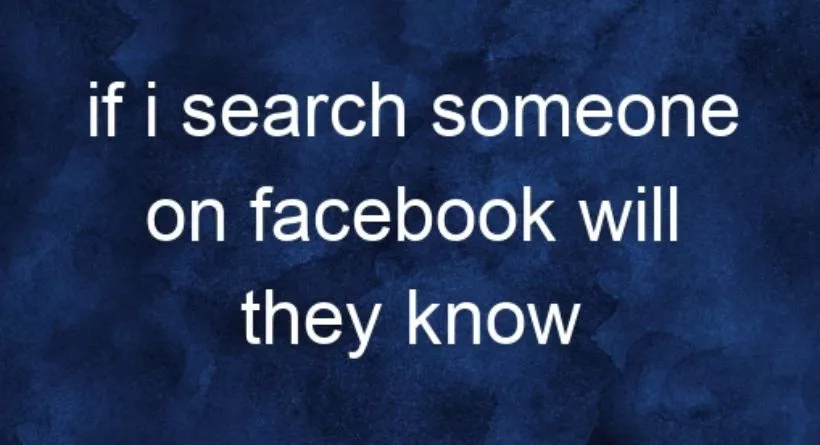Are you constantly plagued by the question, “If I search someone on Facebook, will they know?” You’re not alone. In this digital age, privacy has become an increasingly pressing concern for many Facebook users like you. It’s perfectly natural to want to explore the profiles of others without them being notified of your curiosity. In this blog post, we’ll address this common problem and put your worries to rest.
We understand your concerns, and we’re here to provide you with a comprehensive solution. With our expertise in social media and online privacy, we promise to guide you through the intricacies of Facebook’s privacy settings, search features, and notification systems. This way, you’ll be able to search for people on Facebook confidently and discreetly, without the fear of them finding out.
To make our promise a reality, we’ll give you a detailed overview of how Facebook’s search functionality works and delve into the various privacy settings that impact your search experience. We’ll tackle your pain points head-on by addressing common misconceptions and offering helpful tips to keep your searches under the radar.
So, let’s dive in and unravel the mysteries of Facebook search in 2023.
How Facebook Search Works

Basic Search Functionality
Facebook’s search feature is designed to help you find people, groups, pages, events, and more, all in one place. To use it, simply type the name or relevant keywords into the search bar at the top of your Facebook page. As you type, Facebook will generate suggestions based on your query and the content available on the platform. The search results you see will be influenced by several factors, including your connections, mutual friends, and the privacy settings of the content being searched.
The Role of Privacy Settings in Search Results
Privacy settings play a crucial role in determining what you can and cannot see while searching on Facebook. If someone has strict privacy settings, their profile may not show up in your search results, or you might only see limited information. For instance, if a user has chosen to hide their friend list, you won’t be able to see their friends even if you find their profile. It’s important to remember that the visibility of Facebook content is determined by the individual privacy settings of each user.
Common Misconceptions about Facebook Search
A common misconception about Facebook search is that your search activity is visible to others. Rest assured, your search history on Facebook is private and only visible to you. Another myth is that Facebook always notifies users when someone visits their profile. This is not true; Facebook does not have a built-in feature that alerts users when their profile has been viewed by others.
Adjusting Your Privacy Settings
Reviewing Your Own Privacy Settings
To take control of your own privacy on Facebook, it’s essential to review and adjust your settings. Start by navigating to the settings menu and selecting “Privacy” to view your options. From here, you can manage who can see your future and past posts, who can send you friend requests, and how people can find and contact you. Familiarizing yourself with these settings allows you to maintain control over the information you share on Facebook.
How Others’ Privacy Settings Impact Your Search Experience
It’s equally important to understand how the privacy settings of other users affect your search experience. While you can’t control someone else’s settings, you can still take steps to ensure a more discreet search experience. For example, if you want to view someone’s profile without sending them a friend request, you can choose to follow them instead. This will allow you to see their public posts without directly connecting with them.
Tips for Maintaining Privacy on Facebook
Here are some tips to help you maintain your privacy while using Facebook:
- Regularly review and update your privacy settings.
- Be mindful of the information you share in your posts, comments, and messages.
- Use the “View As” feature to see how your profile looks to others.
- Limit the visibility of your friends list and other sensitive information.
By understanding how Facebook search works and taking control of your privacy settings, you can confidently explore the platform while maintaining your privacy. Remember, the key to a secure and enjoyable Facebook experience is staying informed and proactive about your online presence.
Discreetly Searching for People on Facebook

Using the search bar effectively
As an expert in social media, it’s crucial to know how to use Facebook’s search bar effectively. The search bar is your go-to tool for finding friends, family members, or acquaintances without drawing too much attention to yourself. To do this, simply type the person’s name in the search bar and browse through the results. Remember to use quotation marks around the name to narrow down your search and improve accuracy. This way, you can quickly find who you’re looking for without attracting unwanted attention.
Viewing profiles without leaving a trace
Now that you’ve located the desired profile, you might be curious about how to view it without leaving any digital footprints behind. To achieve this, adjust your privacy settings to ensure you are browsing anonymously. Alternatively, you can create a separate account specifically for browsing discreetly. This will prevent your name from popping up in the “People You May Know” section or leaving a “like” or “comment” unintentionally.
Alternative methods to find someone on Facebook
There are several other strategies you can employ to find someone on Facebook while maintaining your privacy. One such method is searching for common connections or mutual friends. By doing so, you can discover the person you are looking for indirectly, reducing the likelihood of being noticed. Another technique is to use email addresses or phone numbers to find profiles, as these are often linked to Facebook accounts. Utilizing these alternative methods will allow you to maintain your online discretion while still accomplishing your goal.
Conclusion
In conclusion, understanding how Facebook search works and knowing the impact of privacy settings on search results can empower you to navigate the platform with ease. By reviewing your own privacy settings and respecting others’, you can maintain a secure online presence. Additionally, mastering discreet search techniques will enable you to locate people without compromising your privacy. Armed with this knowledge, you can now explore Facebook with confidence and a heightened awareness of privacy.