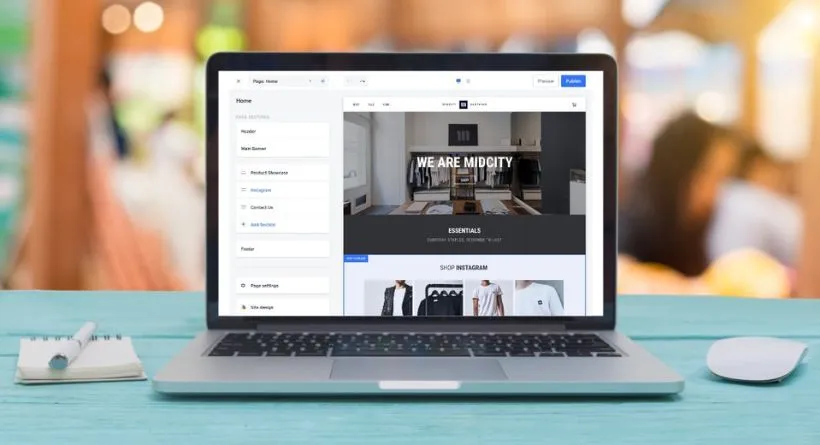Do you find yourself wrestling with the idea of setting up an online store, fearing the complexity, time, and costs that come with it? You’re not alone. This is a common challenge faced by countless entrepreneurs worldwide, but a solution exists. Today, we’re going to discuss how to set up a Square Online store – and guess what? It won’t cost you a dime.
We understand your hesitation, but we promise to alleviate your concerns. We’ve broken down the process into ten easy-to-follow steps, making it simple for you to get your online store up and running. By the end of this post, we guarantee you’ll have a clear roadmap to navigate your way to a successful Square Online store setup.
Also Read: Madhu 9305 Contact App Review 2021 Sirf masti
In the world of eCommerce, the struggles are real – expensive hosting fees, confusing platforms, and time-consuming setup processes. But with Square Online, these pain points are effectively addressed, proving that launching an online store doesn’t have to be an uphill battle. Let’s delve into the details, and bring your online store to life.
Understanding Square Online
If you’re planning to start an online business, you’ve likely stumbled across Square Online. But what exactly is it? Simply put, Square Online is a powerful eCommerce platform designed to help you create an online store quickly and efficiently. It’s a godsend for entrepreneurs, small business owners, and anyone wanting to transition their operations online.
But why Square Online?
As the name suggests, Square Online is a part of the renowned Square ecosystem. It offers seamless integration with Square’s point-of-sale system and other business tools. This makes it an attractive choice, especially if you’re already using Square for in-person sales. Moreover, its straightforward design interface and a host of robust features make it easy to set up a professional-looking online store. Plus, it’s free to start – an appealing aspect for budding entrepreneurs keeping an eye on their budget.
Preparing to Set Up Your Square Online Store
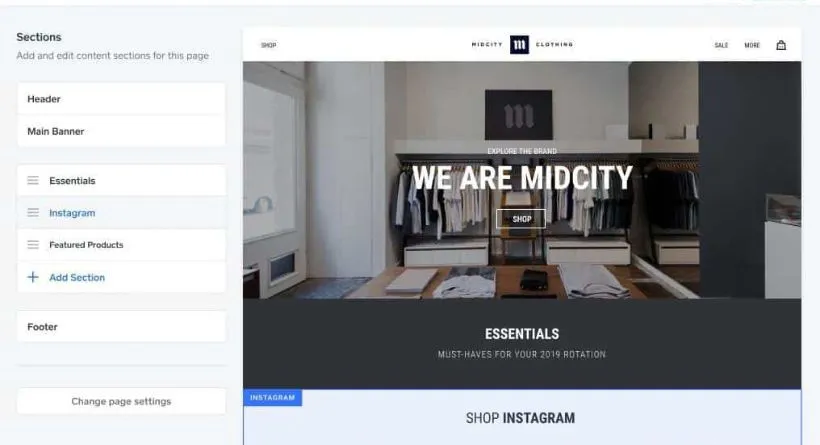
Before diving headfirst into setting up your Square Online store, you must prepare. This involves gathering all necessary information and deciding on the right plan.
When it comes to assembling the required information, you need to think about your business details, product descriptions, and pricing. High-quality images of your products and a compelling narrative about your business will give your store a professional edge. Think about your brand identity, the tone of voice for your content, and the overall look you’re going for.
Also Read: Under Joseph Stalin, Schools Were Reformed Primarily To Emphasize
Next is choosing the right plan. Square Online offers various plans to fit different needs. While it’s tempting to go for the free plan, consider your business’s size and goals. If you’re expecting high traffic or require advanced features, you might need to consider a more comprehensive plan. Take time to compare the features of each plan, consider your budget, and choose the one that best aligns with your business objectives.
Remember, the process of setting up a Square Online store is not as intimidating as it might first seem. All it requires is a good understanding of the platform, proper preparation, and a step-by-step approach. So let’s get you started on your journey to eCommerce success!
Setting Up Your Square Online Store Step-by-Step
Embarking on the journey to create your own Square Online Store? Let’s take it step by step.
Step 1: Creating Your Account
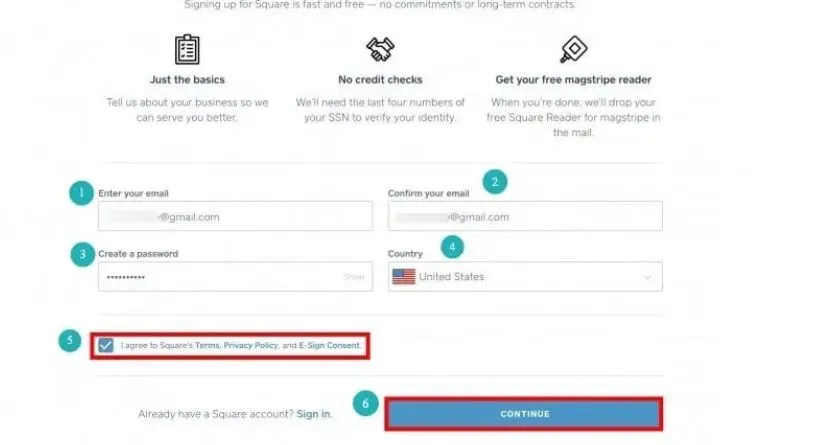
The first step is as simple as creating an account on Square Online. You’ll need an email address and a password. Remember, this is the gateway to your new eCommerce venture, so keep your login details secure.
Step 2: Selecting a Template
Square Online boasts an array of templates, each designed to suit different businesses. Take your time browsing. Pick a template that resonates with your brand image and enhances your product appeal.
Step 3: Customizing Your Store
Next, personalize your store. Customization is your chance to inject your brand personality into the online space. It’s like painting your physical store – the colors, fonts, and images should reflect your brand identity.
Step 4: Adding Products
Now it’s time to stock your virtual shelves. Clear product descriptions and high-quality images are essential. Remember, online shoppers, can’t physically handle the products. Make your descriptions comprehensive, yet concise.
Step 5: Setting Up Payment Methods
Square Online integrates with various payment gateways. The key here is offering options. From credit cards to mobile wallets, ensure your customers find their preferred payment method.
Step 6: Establishing Shipping Methods
The next step is to set up your shipping methods. Be it local delivery, in-store pickup, or international shipping, ensure the methods align with your business model and customer needs.
Step 7: Configuring Sales Tax
Sales tax can be tricky, but not with Square Online. The platform automatically calculates sales tax based on your location. However, always verify the rates to stay on the right side of tax laws.
Step 8: Setting Up Your Domain
Your store’s domain is its online address. Square Online allows you to use a pre-existing domain or purchase a new one. Make sure your domain is catchy and easy to remember.
Step 9: Previewing and Testing Your Store
Before going live, do a thorough check. Navigate your store as a customer would. Check every link, image, and page. Make your first impression count!
Step 10: Publishing Your Store
Once you’re satisfied with everything, hit the publish button. Congratulations, your Square Online Store is now live!
Key Tips to Make the Most of Your Square Online Store
Setting up your store is just the beginning. To truly thrive, remember these key points:
Promoting Your Store
From social media campaigns to email marketing, there are numerous ways to boost your store’s visibility. Utilize different strategies and find out what works best for your target audience.
Maintaining and Updating Your Store
Like a brick-and-mortar store, your online store needs regular upkeep. Refresh your product listings, update images, and keep your store looking fresh and enticing.
Understanding Analytics
Square Online provides comprehensive analytics. Use these insights to understand your customers better, identify trends, and make data-driven decisions. Remember, data is power in the eCommerce world!
Creating a Square Online Store is a journey, not a destination. It requires dedication, continuous improvement, and a keen understanding of your customers’ needs. But with these steps and tips, you’re on the right path to eCommerce success.
Conclusion
Stepping into the digital marketplace might seem daunting at first, but with Square Online, it’s a journey within everyone’s reach. From understanding what Square Online is to learning how to set up your store, we have guided you through each step of the process. Remember, your online store is more than just a platform for selling products; it’s an extension of your brand and a key player in your business growth.
However, setting up the store is just the beginning. Regularly promoting, maintaining, and analyzing your online store’s performance is vital for long-term success. But don’t be daunted! You’re equipped with all the necessary tools and knowledge to navigate this digital venture.
So, get started on your Square Online Store. It’s time to bring your brand to the world, one clicks at a time. And remember, every great online retailer started exactly where you are now.